WOOD BEAM SIZINGTM BASIC
HELP-on-HELP
Click here for information about different types of help available for Wood Beam Sizing.
GETTING STARTED
1) Start with 1-PLAN module.
2) Go to 2-LOAD module.
3) Select the beam at 3-BEAM module.
4) Check the individual loads at WEIGHT module.
5) Check the wood type at the STRENGTH module.
When everything looks correct, click on NOTES for a report.
USE THE SIDEBAR MODULE BUTTONS ONLY
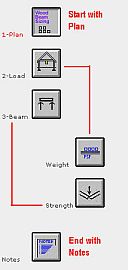
|
Wood Beam SizingTM Basic version has five modules plus NOTES. To switch between modules, click on the buttons on the left sidebar.
WEIGHT module (live and dead load breakdown) is part of LOAD module - you must return there after making changes.
STRENGTH module (wood type) is part of BEAM module - you must return there after making changes.
Module names will turn red once you've viewed that module page.
Some buttons may be temporarily hidden, depending on the last action taken. When all six module buttons are visible, you may switch between modules in any order.
|
Wood Beam Sizing is an online program running in the web browser. You must remain online when switching between modules.
Use only the sidebar module buttons.
IMPORTANT
Do not use your browser back button or you may lose your work.
CALCULATIONS
 Click on the Recalculate button to update calculations after making your selections at each module.
Click on the Recalculate button to update calculations after making your selections at each module.
If Recalculate is visible, you must press the button before moving to another module. (Pressing the enter key on the keyboard won't work.)
| 
